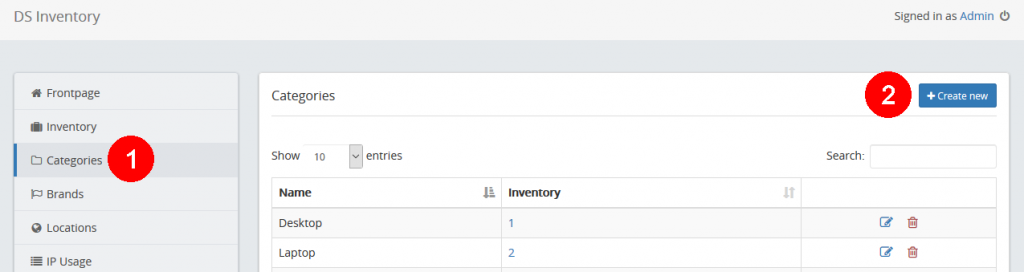Creating Categories
The software should be fairly easy to use. The first time you log in, we suggest that you first create a category. A category can be whatever you want it to be, but for our example, we plan to have Desktop, Laptop and different categories like that.
Creating our first category
- Click Categories in the left menu as shown on illustration below (1) – a form showing all your categories (if any) in a list to the right.
- Click the button Create new.
- Type the name of the new category and push Submit – you will get a confirmation.
- Done.
Creating inventory, brands, locations, IP-address, people, tags etc. will follow the same path just described. Menu is always to the left and you always add a new inventory, category, brand etc. by pushing the Create new that is to the top right of the list everywhere. Easy? Yes, we hope so!
Introduction to tabs
Just to start easy, I will show you how tabs works. In this example, I just click pencil beside your category – just beside the red trash-can symbol.
If you click on the tab named “Page 2”, shown with the red number 1 in the picture below, you will get a lot of options in most screens. In this one, you just type in a font-awesome name and it will display a nice icon on the first page after you login. Just something to think about.
December 15th, 2018
August 2nd, 2018
July 18th, 2018
July 15th, 2018