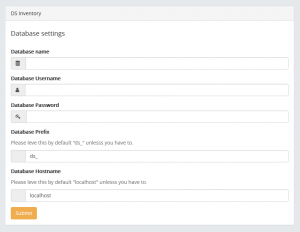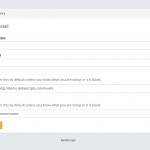Installing
Program is installed with a few easy steps. Download the zip to your local computer and upload all files to your webhost.
Create a new database and user using cPanel, DirectAdmin or manually on a platform of your choice. Keep this information at hand during install.
Steps to install
- Navigate to yourdomain.com/mng/install.php.
- Accept terms and conditions by clicking Next.
- State DB-user/password and DB-hostname, click Next.
- If all is OK, click Next and you will be done.
These are two main screens you will see during install – only the important stuff is shown:
If you receive any error-messages during this process, please contact support and do a screenshot.
Admin-area will be at https://yourdomain.com/mng/ and default user/pass is “admin”.
After login
We recommend you to create locations, categories, type of equipment (laptop, server, ipad etc) and a few tags before you add stuff. This is because it will pre filled values that is useful.
Latest Blog
Kerio Connect for WHMCS
December 15th, 2018
December 15th, 2018
DS Links Released
August 2nd, 2018
August 2nd, 2018
DS Inventory Released
July 18th, 2018
July 18th, 2018
Under construction
July 15th, 2018
July 15th, 2018